CSS Basics
CSS (Cascading Style Sheets) is the code that styles web content. We’ll answer questions like: How do I make text red? How do I make content display at a certain location in the (webpage) layout? How do I decorate my webpage with background images and colors? Reference
CSS is not a programming languages, just like html. Here’s how it looks like:
p {
color: red;
}
Save this in a file called styles.css. Now we can include it in our html file by adding the following line in head.
<link href="style.css" rel="stylesheet" />
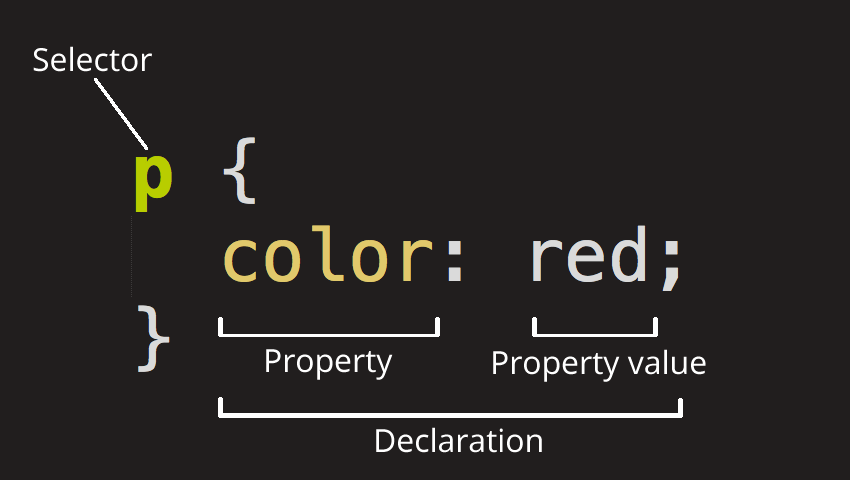
| Part name | Explanation | In example |
|---|---|---|
| Selector | What HTML elements to apply this style/rule on | <p> elements |
| Declaration | How you want to style | color: red; |
| Property | what’s the property of style | color |
| Property Value | Value of that property | red |
You can have multiple properties in a rule set.
p {
color: red;
width: 500px;
border: 1px solid black;
}
You can also apply the style to multiple elements
p,
li,
h1 {
color: red;
}
You can have many different type of html selectors to make your rule as specific as you want.
| Selector name | What it does | Example |
|---|---|---|
| Element selector | All HTML elements of specified type | p |
| ID selector | HTML element with specific id | #my-id |
| Class selector | All HTML elements of specified class | .my-class |
| Attribute selector | Elements with specified attribute | img[src] |
| Pseudo-class selector | Element only when in specified state | a:hover |
CSS is all about boxes. HTML elements can be thought of boxes sitting on top of other boxes.
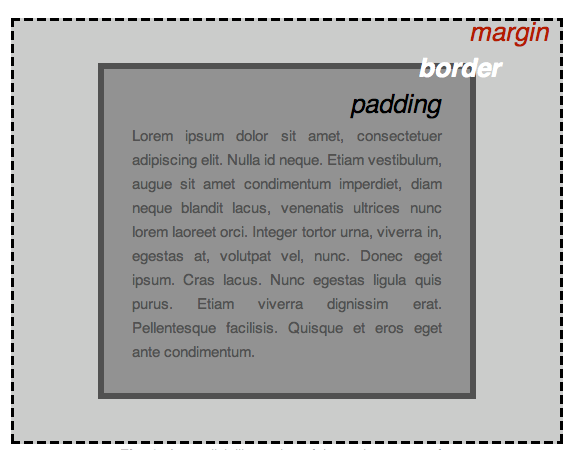
h1 {
margin: 0;
padding: 20px 0;
color: #00539f;
}
Google fonts are ultra useful for styling. To use them find the font use want and add the css to head
<link
href="https://fonts.googleapis.com/css?family=Open+Sans"
rel="stylesheet"
/>
Example
Add this to index.html
<!-- index.html -->
<!DOCTYPE html>
<html lang="en">
<head>
<meta charset="UTF-8" />
<title>Sasank's page</title>
<link
href="https://fonts.googleapis.com/css?family=Open+Sans"
rel="stylesheet"
/>
<link href="style.css" rel="stylesheet" />
</head>
<body>
<h1>Welcome to Sasank's page</h1>
<p>Learn about me in this page. You can find me on</p>
<ol>
<li id="twitter">Twitter</li>
<li class="other">Facebook</li>
<li class="other">Linkedin</li>
</ol>
<p>Thanks for visiting my page</p>
</body>
</html>
And this to style.css
html {
background-color: #00539f;
font: "Open Sans", sans-serif;
font-size: 20px;
}
body {
width: 600px;
margin: 20px auto;
background-color: #ff9500;
padding: 0 20px 20px 20px;
border: 5px solid black;
}
h1 {
margin: 0;
padding: 20px 0;
color: #00539f;
}
#twitter {
color: red;
}
.other {
color: blue;
}
Open index.html in your browser and see colorful page.
